Product:
Libraries and Frameworks
Integrations
Learn more about WebViewer
WebViewer is a JavaScript library for viewing, annotating, and editing PDFs, Office Documents, images, videos, and other formats inside all major browsers.
WebViewer's UI is open source and extremely customizable through a robust API, and can be customized even further by forking the repo.
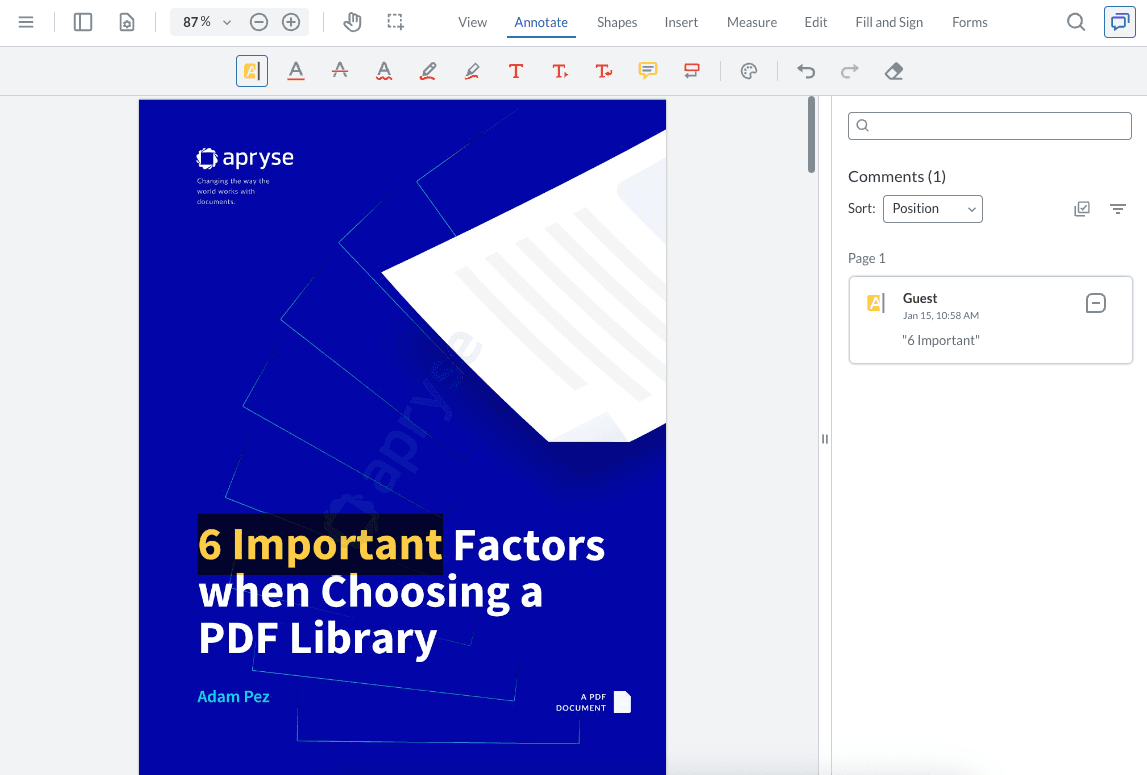
WebViewer Basics
Introduction to WebViewer
An overview of how it works.
Open a document
Load a document, load multiple documents, load WebViewer without a document.
Customize UI
Hide buttons from the header, hide panels, remove print or download options.
Save and load annotations
Save annotations to server, database or merge them onto a PDF. Import/export of annotations in XFDF.
Features
Choose from 35+ annotations or build custom markup tools. Then, leverage out-of-the-box modules to enable real-time collaboration.
Create complete, custom signing workflows, including signature field assignment, signature creation, collection, and validation.
Eliminate confidential information by searching and redacting sensitive keywords, strings, and patterns. Redact areas of images and text, or entire pages.
Edit and create DOCX files client-side: Write and edit text, apply styling, adjust fonts and sizes, or add bulleted and numbered lists. Eliminate post-edit formatting inconsistencies with native DOCX editing, producing true WYSIWYG output quality across all Word processors.
Add, remove, rearrange, or merge pages easily by clicking or drag-and-drop page thumbnails, or set up a programmatic workflow.
Simplify form filling with features that automate data entry into your database. Fill, edit, and create new forms. Populate data from any source into existing templates.
Embed a scalable and secure document generator that merges Office templates with JSON data client-side, right in the browser.
Easily identify changes in drawings and documents with intuitive overlays, side-by-side comparisons, and semantic text differences in highlighted word pairs.
Have users edit PDF text and images in your app with a leading-accuracy editor that embeds directly. Apply or change existing styling or font sizes.
Streamline estimates via a fast, precise measurement tool. Set drawing scale, and measure distance, area, perimeters, and more with snap-to geometry.
Convert PDF to PDF/A and validate PDF/A files to certain conformance levels.
Extract text, images, and other content from documents for further processing.
Not seeing what you're looking for? Contact our experts on Discord for help building your POC.
Learn more
Best practices
Learn best practices when it comes to WebViewer.
WebViewer API
Document viewing and basic PDF manipulation APIs.
Default UI
A complete, responsive and fully customizable user interface
Deployment options
Three main options for deploying WebViewer.
WebViewer Server
WebViewer Server increases performance on older browsers including IE9, older mobile devices.
Server integration
Optional approach to enhancing performance and provide support for more file formats.
Full API
More advanced document processing APIs.
Deploy to production
Only include what you need from the library when you are ready to deploy.
Did you find this helpful?
Trial setup questions?
Ask experts on DiscordNeed other help?
Contact SupportPricing or product questions?
Contact Sales