Product:
Get started
Samples
Open/Save Document
Learn more
UI Customization
Annotation
Collaboration
MS Office
Generate via template
Conversion
PDF/A
Forms
Generate
Page manipulation
Editing page content
Extraction
Digital signature
Search
Bookmarks
Compare files
Optimization
Layers (OCGs)
Measurement
Print
Redaction
Security
Portfolios
Low-level PDF API
Changelogs
Supporting right-to-left (RTL) language documents in Android
To support right-to-left (RTL) language documents, the Apryse SDK provides a high-level API for changing the reading direction of documents in your document viewer.
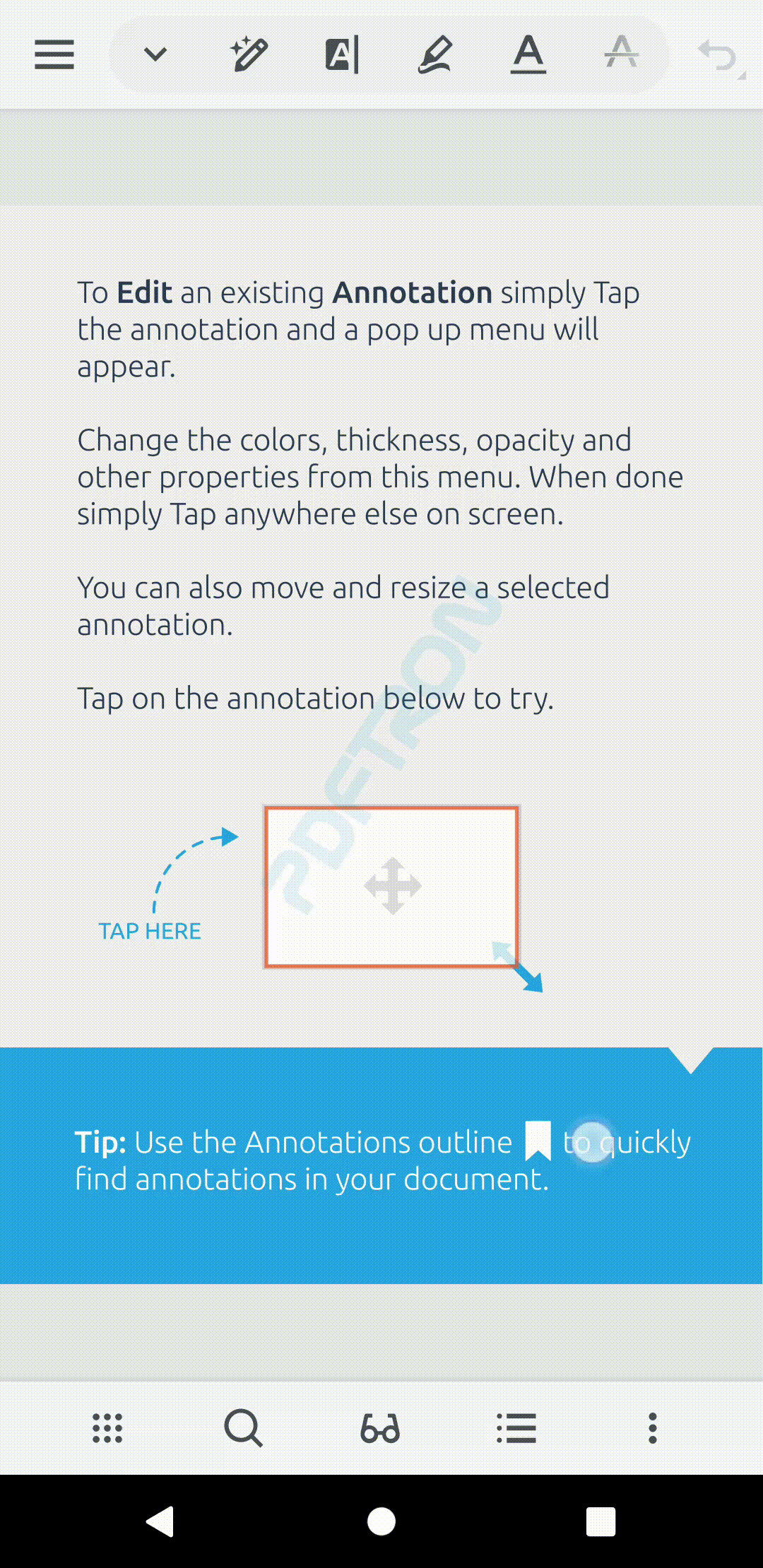
If you are using DocumentActivity or PdfViewCtrlTabHostFragment2, you can enable right-to-left (RTL) support in your document viewer by setting it with ViewerConfig:
Java
Note that if you call rightToLeftModeEnabled you must also call showRightToLeftOption in order for right-to-left (RTL) mode to be enabled.
If you would like more granular control over your document viewer, you can enable right-to-left (RTL) directly in PDFViewCtrl by calling PDFViewCtrl.setRightToLeftLanguage(true).
Did you find this helpful?
Trial setup questions?
Ask experts on DiscordNeed other help?
Contact SupportPricing or product questions?
Contact Sales