Product:
Why does WebViewer give a warning about Content-Encoding when loading from my server?
WebViewer contains certain large files that are already compressed using brotli (abbreviated br) or gzip encoding. As the warning suggests for ideal performance your server should be adjusted to serve these files with the HTTP Content-Encoding header. (see https://developer.mozilla.org/en-US/docs/Web/HTTP/Headers/Content-Encoding for more details on Content-Encoding).
The main reason for this is that with this header the browser can quickly decompress these files using native code. Note that WebViewer can still function by decompressing these files in JavaScript, but this may have an impact on loading speed.
The second reason that can impact performance is that the workers will have to be fetched twice. This is due to the workers being uncompressed and the JavaScript having to fetch the files to decompress. This can be seen in the network tab of the browser's developer tools and can add a delay to the WebViewer loading time depending on the network speed.
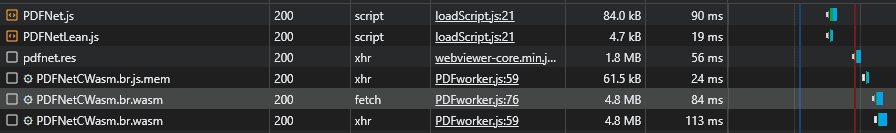
General Steps
Note that in order to serve files with Content-Encoding: br your site must use HTTPS rather than HTTP. This is due to behaviour in certain browsers (in particular Chrome) that leads them to reject brotli encoding served over HTTP.
The goal is to serve files within WebViewer containing ".gz." in their file name with "Content-Encoding: gzip" and files containing ".br." in their file name with "Content-Encoding: br".
For Apache Servers
We've included the logic below for you, please insert that text into a .htaccess file and place it within the core directory (eg. WebViewer/lib/core).
htaccess
Please make sure that .htaccess files are enabled. Please also make sure that your server has mod_headers enabled.
For IIS
- Make sure the URL rewrite module is installed and active. You can download the module here.
- Download this web.config file, and place it in the
coredirectory (eg.WebViewer/lib/core).
Did you find this helpful?
Trial setup questions?
Ask experts on DiscordNeed other help?
Contact SupportPricing or product questions?
Contact Sales