Product:
General
Annotations
Troubleshooting
WebViewer Server
React
Electron
Forms
Cordova or Ionic
Why is the full screen button hidden (disabled) on iOS devices
If you have used WebViewer on an iOS device (iPhone or iPad), you may have noticed the fullscreen button is hidden (disabled)
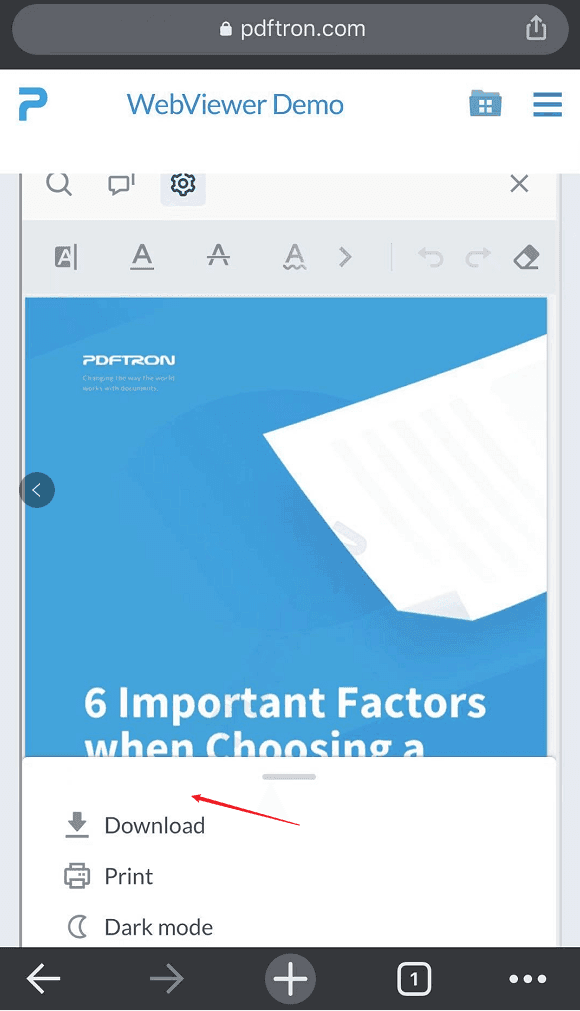
The reason it's disabled is that the browser fullscreen API is actually not supported on iPhones. Technically the API is supported on iPads, however iPad touch gestures will often cause fullscreen mode to be exited accidentally when panning around the document. Because of this WebViewer disables the fullscreen button on all iOS devices by default.
If needed on iPad (where the API is supported), you can still toggle the visibility of the fullscreen button using instance.enableElements(['fullscreenButton']).
Did you find this helpful?
Trial setup questions?
Ask experts on DiscordNeed other help?
Contact SupportPricing or product questions?
Contact Sales