Product:
AnnotationManager
Annotation Types
Customize
Remove PDF annotations using Javascript
Many users will remove or delete annotations using the WebViewer UI. The simplest way to do this with the WebViewer UI is to select the annotation and choose the delete/trash icon in the popup modal.
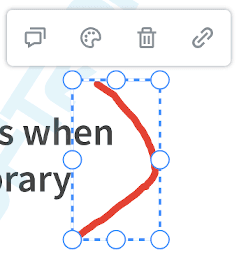
Programmatically
Annotations can also be deleted programmatically. You'll want to make sure that the annotations have already been loaded in the viewer.
For example to remove it immediately after the annotations are loaded then use the annotationsLoaded event:
Customize or modify a PDF before saving
Full sample code demonstrating how to customize document save/download. In the example, annotations are deleted for rerendering and flattened before saving.
Did you find this helpful?
Trial setup questions?
Ask experts on DiscordNeed other help?
Contact SupportPricing or product questions?
Contact Sales