Product:
AnnotationManager
Annotation Types
Customize
Annotation Numbering
WebViewer has an option to automatically number annotations as you create them. When enabled, whenever you create an annotation or import one, it will receive the next available number, starting at 1. This associated number will be displayed for each annotation in the notes panel, allowing for easier tracking when working with a large amount of them.
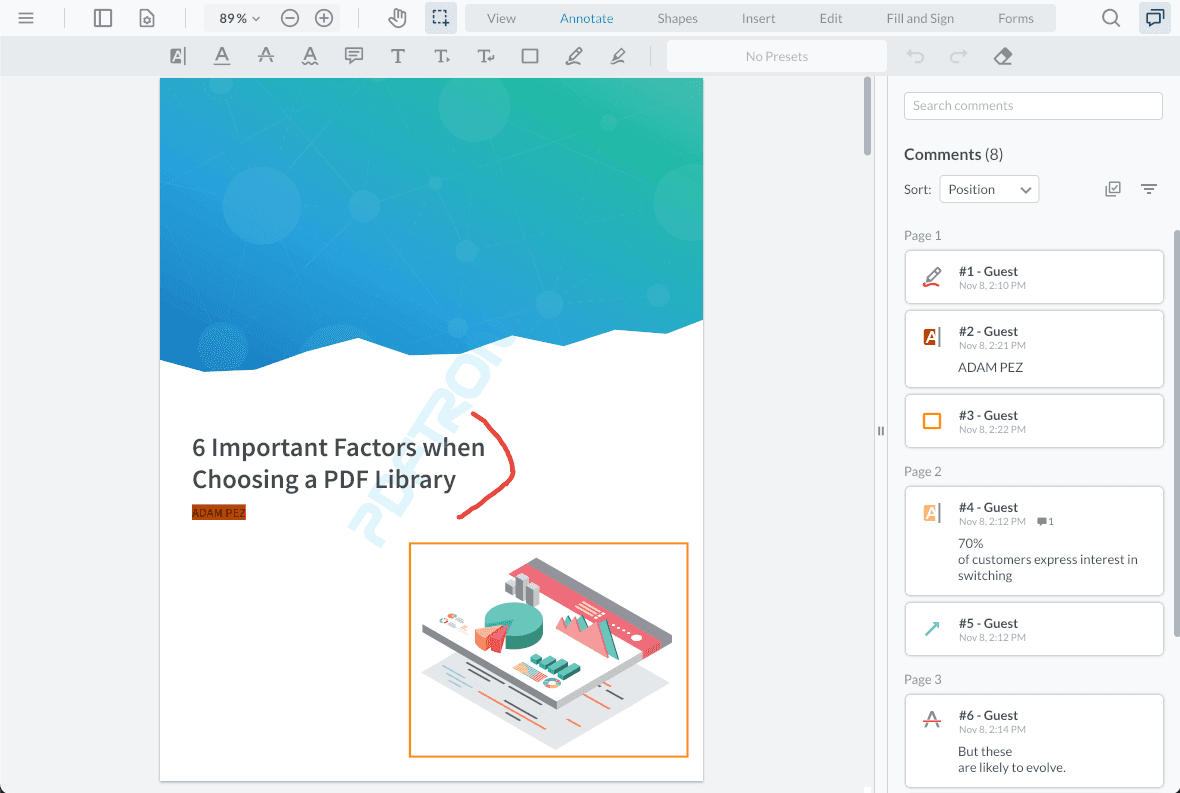
You can enable this functionality by setting the webviewer option enableAnnotationNumbering
JavaScript
Relevant APIs
WebViewer provides some APIs for customizing the default behaviors.
enableAnnotationNumbering
The annotation numbering functionality can be enabled, after intilization, by using enableAnnotationNumbering.
JavaScript
disableAnnotationNumbering
The annotation numbering functionality can be disabled by using disableAnnotationNumbering.
JavaScript
Did you find this helpful?
Trial setup questions?
Ask experts on DiscordNeed other help?
Contact SupportPricing or product questions?
Contact Sales