Product:
AnnotationManager
Annotation Types
Customize
Create 3D Annotations in WebViewer
Note that currently 3D annotations are viewable inside of WebViewer but will not be merged into the PDF when downloaded. They can be exported and imported from XFDF to support viewing and saving inside of WebViewer.
WebViewer supports adding, manipulating and viewing 3D annotations since version 8. Users can select a glTF/GLB File (GL Transmission Format) either locally or from a URL and the model will be displayed on the page as an interactive annotation.
Enable 3D Annotation tool
The 3D annotation button is turned off by default. To enable it, you can use the enableElements API:
JavaScript (SDK v8.0+)
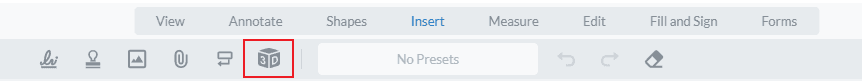
Operations
Similar to other annotation types, 3D annotations allow basic operations like moving, resizing, commenting, adding URL/Page link and deleting.

The 3D annotation also supports rotation (shift + mouse move) and zoom operations (shift + mouse wheel)

Did you find this helpful?
Trial setup questions?
Ask experts on DiscordNeed other help?
Contact SupportPricing or product questions?
Contact Sales